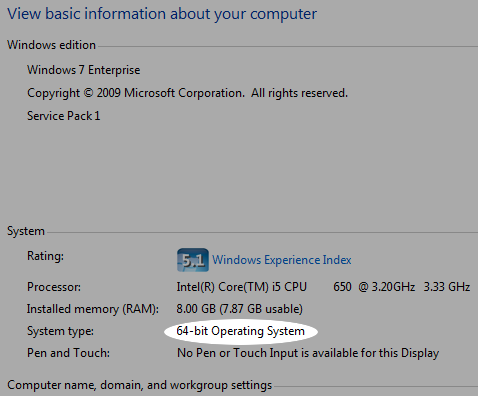How Many Bits
More and more software is becoming available in 64-bit, but 32-bit versions are typically still available. Practically all computers can run 32-bit programs, and most newer computers have the option to run 64-bit programs as well. Highly portable computers such as netbooks and tablets may not support 64-bit programs even if they are new.
If your computer can run 64-bit programs, and a program you want provides a 64-bit version, you typically want to use that over the 32-bit version. Of course if your computer cannot run 64-bit programs, the 32-bit version is the only one that will work for you.
To determine if your computer can run a 64-bit program, you need to check if it has a 64-bit operating system. We will assume the operating system in question is Windows since auWiki deals mainly with programs for Windows.
Windows 8
As Windows 8 is still in preview stages, you can’t buy a computer with Windows 8 on it yet. This means you probably installed it yourself and chose a 64- or 32-bit version. If someone did it for you, or you don’t remember what you chose, here’s how to find out:
- Bring up the System control panel one of the following ways:
- With the mouse
- Move the mouse to the bottom left corner of the screen
- Right-click
- Choose System
- Search the start screen
- Bring up the start screen
- Type System
- In the upper right, switch from Apps to Settings
- Choose the result titled simply System
- With the mouse
- The System control panel lists whether your Windows version is 64-bit as System type: 64-bit Operating System
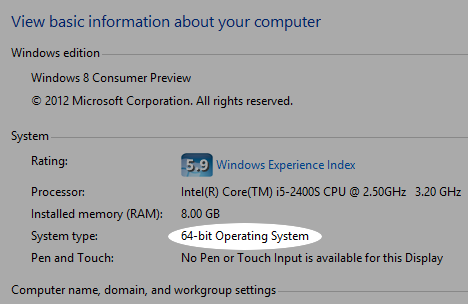
Windows 7
Windows 7 has the same System control panel as Windows 8, but getting to it isn’t quite the same.
- Bring up the System control panel one of the following ways:
- Search the start menu
- Bring up the start menu
- Type System
- Choose the result titled simply System under the Control Panel heading
- From My Computer
- Bring up the start menu
- Right-click My Computer on the right
- Choose Properties
- Search the start menu
- The System control panel lists whether your Windows version is 64-bit as System type: 64-bit Operating System